Using the information herein is at one’s own risk!
Update firmware
Download heat pump specific (AIT, Novelan, CTA, Wolf, etc.) firmware from https://www.heatpump24.com/DownloadArea.php?layout=1
I was able to find mine by choosing any WP Type, then choose “Please select type” and scroll down to the model. In my case CS 10is-BWW – Use the download button on the right side to get the file.
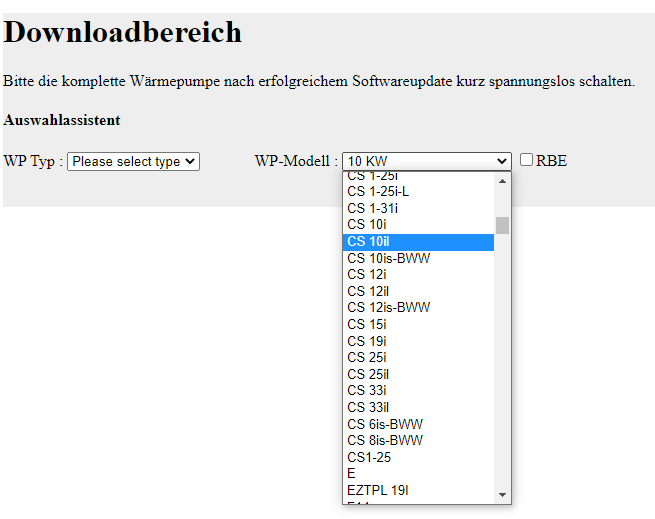
Safe the file “wpreg.V1.86.2” to a FAT32 formatted USB pen drive and use the drive to update your heat pump: Video instructions by Novelan
New HTML “Heatpump Controller”
After the update, the old JAVA management is gone and a “new” interface without java appears by accessing the URL of your heat pump (http://ipaddressheatpump):
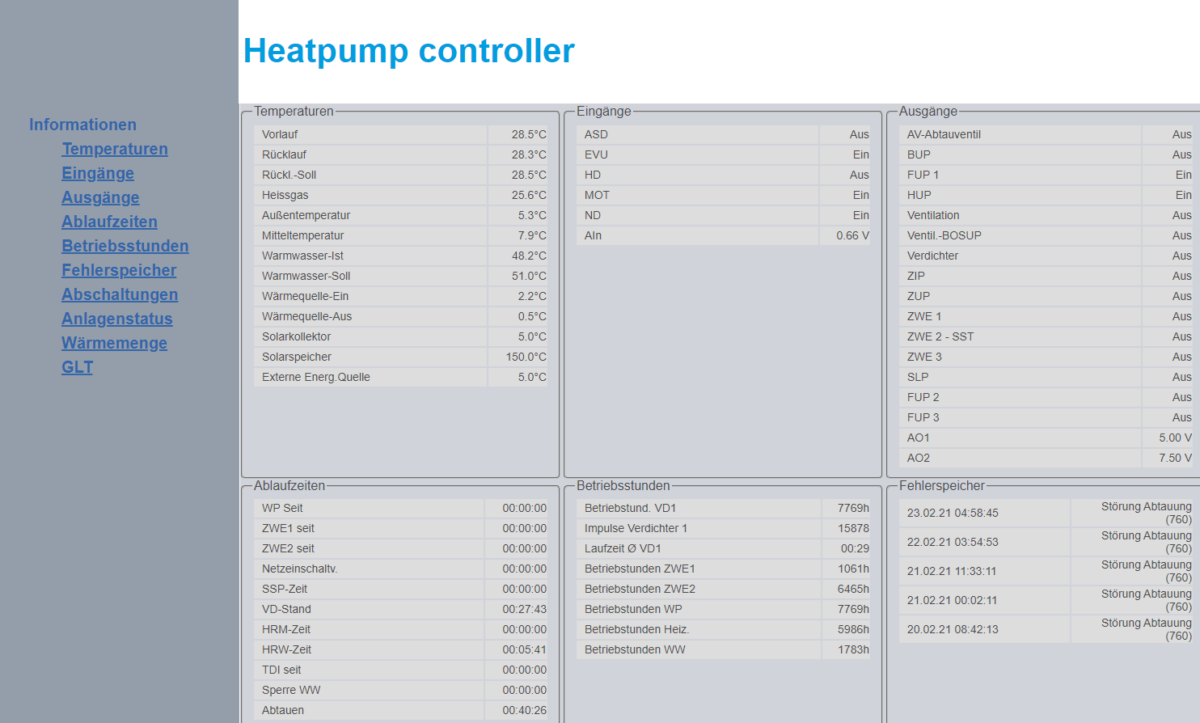
As some features (heating curve, temperature adjustments, thermal disinfection, etc) are missing on the new interface I wanted the old interface somehow back – after checking telnet access and available files, I found the old wp.jar on the root of the web folder.
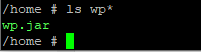
Enable the old interface in parallel
I was able to get the original content of index.html from an older version. A new html file with a different name is now required to access wp.jar:
Create another html file for wp.jar
Use telnet (for example with putty) to access your heat pump:
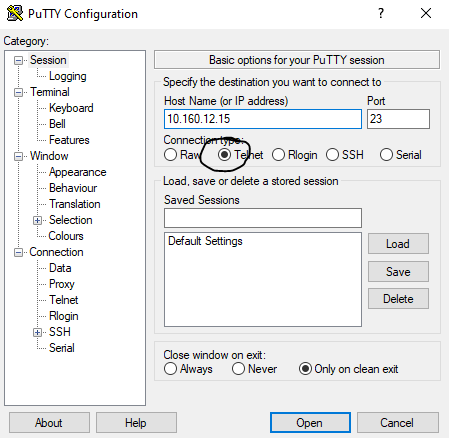
Enter root as user and press [Enter] / leave the password blank and press [Enter] / type cd /home and press [Enter]

type “vi java.html” and press [Enter]
Copy the code below:
<!doctype html public "-//W3C//DTD HTML 4.0 Transitional//EN">
<html>
<head>
<title>WEBSERVER - Wärmepumpe - Heatpump</title>
</head>
<body>
<table align="center" valign="center" width="100%" height="1000px">
<tr><td>
<applet code="communication.WpApplet" archive="wp.jar" width="100%" height="100%">
</applet>
</td></tr>
</table>
</body>
</html>type “i” and paste the code into the editor / press [Escape] / type “:wq” to save and close the file
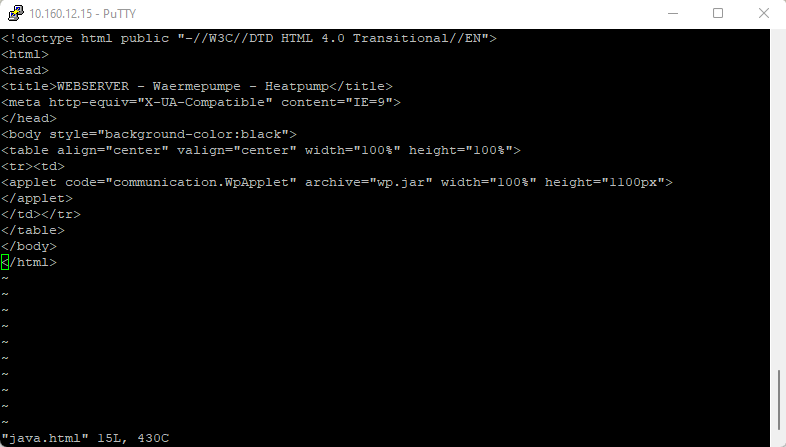
The old interface is now reachable on http://ipaddressheatpump/java.html
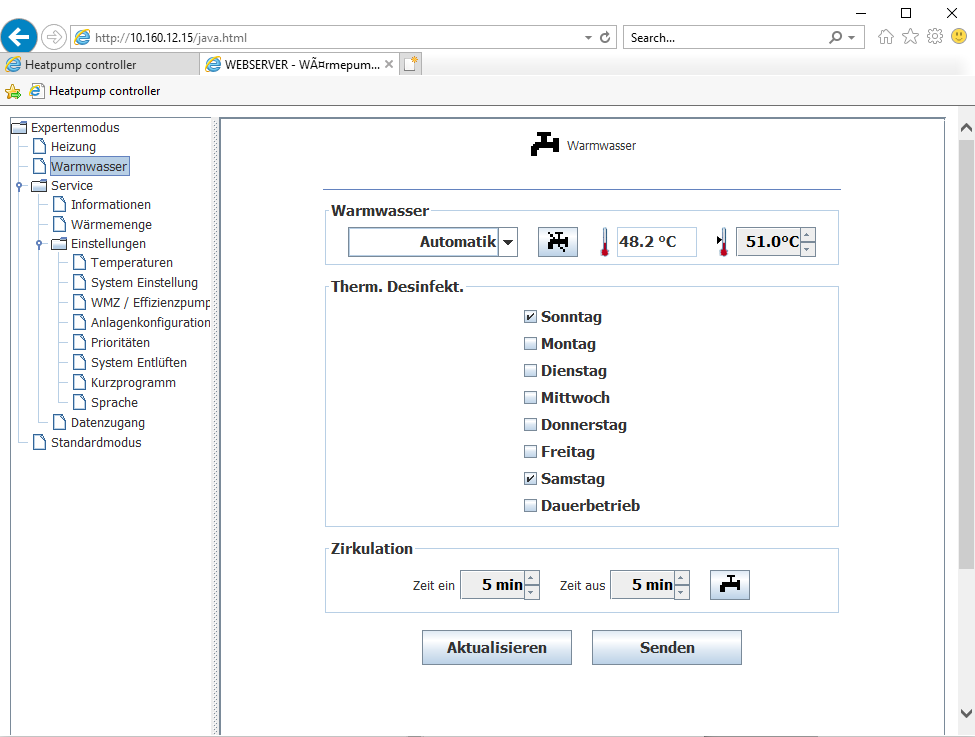
…and the new one as it was before:
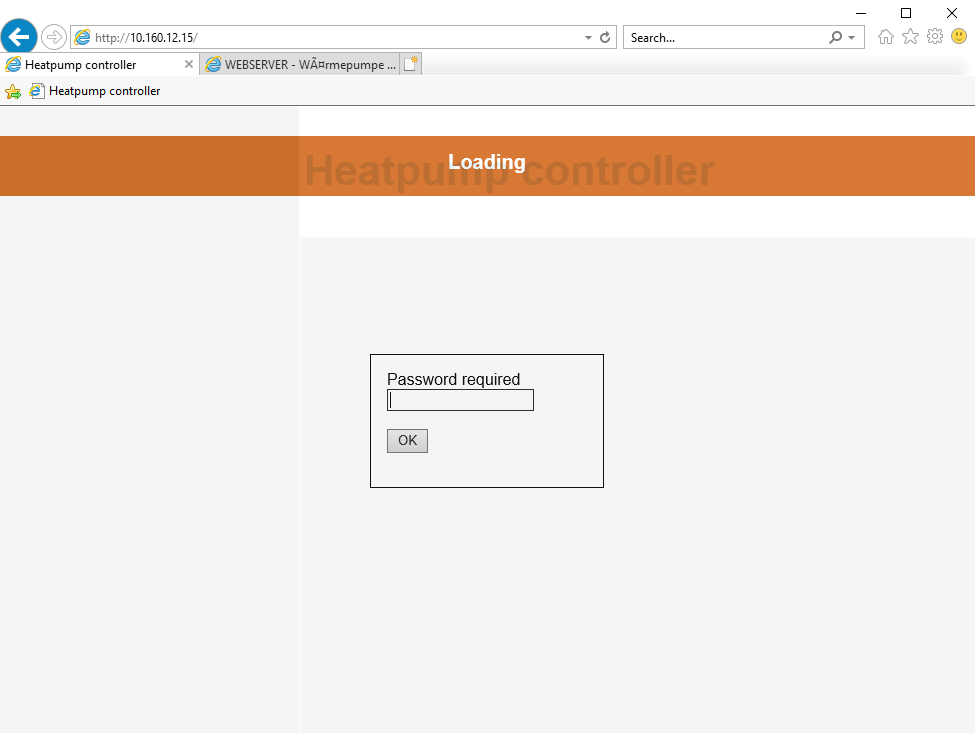
Problems with JAVA and new Browsers (Windows 11)
If you face issues, using JAVA, you have two options: You can use the “IE Tab” Addon: IE Tab – Microsoft Edge Addons or set Edge into Internet Explorer compatibility mode:
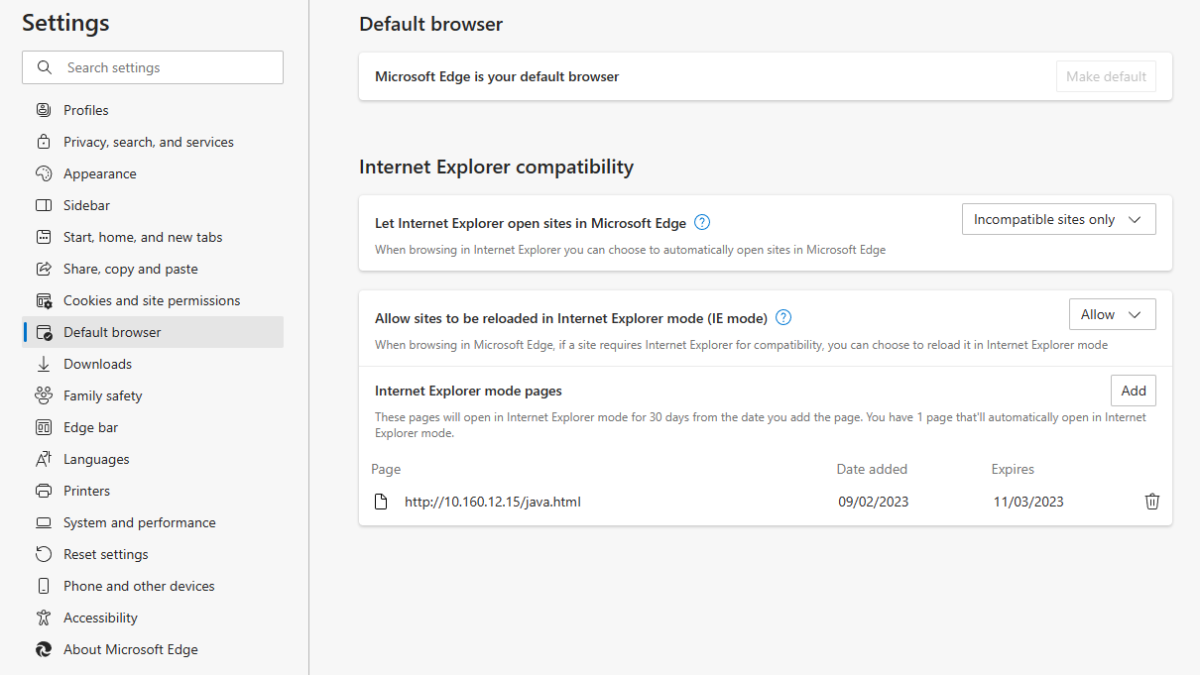
Java Security settings
Make sure to add the URL to the exception list under Security within the Java Control Panel.
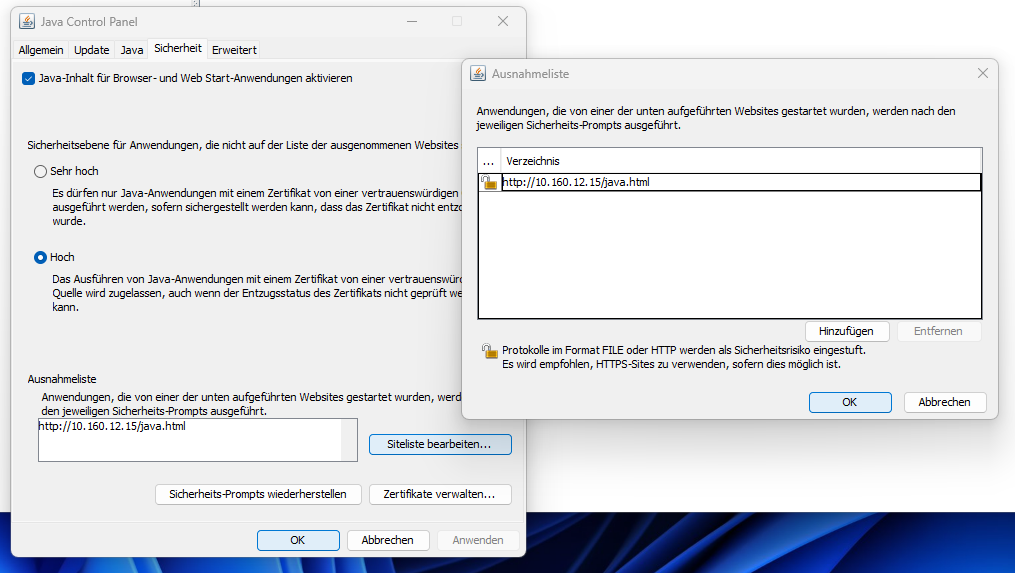
Java version?
Make sure to use the 32-bit version of Java: Java Downloads for All Operating Systems
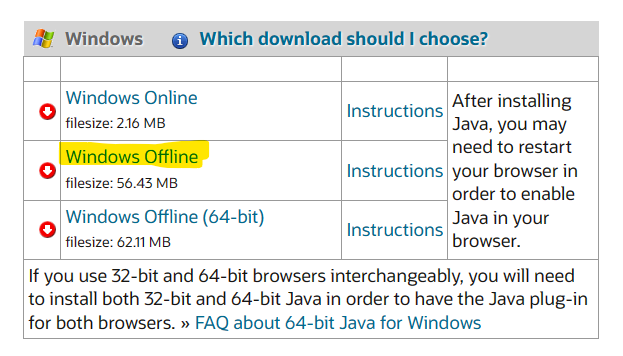
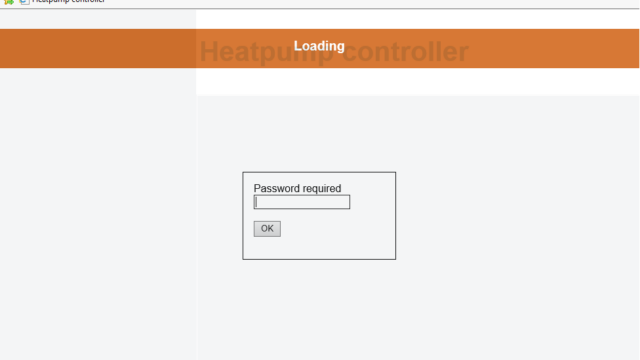
Die Firmware/Softwarestand wurde von V1.88.0 auf V1.88.3 (V1.88.3-9717) aktualisiert, seitdem nur noch PORT 80/tcp + 8888/tcp erreichbar. Jemand eine Idee? ggf. via Java-Applet-Parameter lokal hosten?
Hallo,
vielen Dank für die wirklich intuitive und einfach verständliche Anleitung!
Leider bleibe ich bei dem Punkt die Verbindung über Telnet herzustellen, stehen. Der Port 23 weist die Verbindung zurück und über den Netzwerkscan finde ich nur den Port 80 als geöffnet; dieser lässt sich in Putty ansprechen, fällt dann aber wegen Timeout aus.
Gibt es bei dem Problem einen Lösungsansatz?
Vielen Dank für die Mühen und schöne Grüße aus dem Norden.
Hallo Daniel
Über den Browser kannst du normal auf die Wärmepumpe zugreifen?
LG
Andi
Hallo Andi,
ja, das klappt ohne Probleme!
VG Daniel
Telnet Problem gelöst?
Hallo,
nein leider nicht!
Komme da einfach nicht weiter.
Hallo Andi,
hervorragende Anleitung! Leider bleibt bei mir die Seite weiss. Win 11 Pro, Edge mit IE tab, Java Sicherheit eingetragen. Noch Ideen?
Java sagt: Anwendungsfehler
ClassNotFoundException
communication.WPApplet
Die wp.jar Datei ist im Pfad, nehme ich an?
Ich konnte das Problem nachstellen: Mit der 64-bit Version habe ich ebenfalls nur eine weisse Seite. Die 32-bit Version löst das Problem.
Hallo Andi. Vielen Dank für die super Anleitung.
Ich stehe hier vor dem Problem dass ich nicht mehr auf die Java Seite zugreifen kann. Mit dem IETab kommt zuerst die Meldung dass Java verwendet wird und wenn ich dann ok drücke sehe ich nur einen grossen Rahmen und oben link ein kleines weisses Kreuz auf schwarzem Grund. Er führt also die Java APP nicht aus. Java installiert habe, muss ich das irgendwie aktivieren (Windows 11)?
Hallo Oliver
Du musst die URL der Wärmepumpe noch in der Ausnahmeliste der Java Einstellungen hinzufügen. Dann sollte es klappen… (Habe die Anleitung um den Screenshot erweitert)
Hallo,
ich habe eine WP wahrscheinlich noch mit einen Lux I Controller und Fw V1.61.
Kann man diese auch ein Update auf V1.86 machen?
Hallo Milher
Schau mal unter dem Link zur Firmware, ob deine WP gelistet ist.
Grüsse