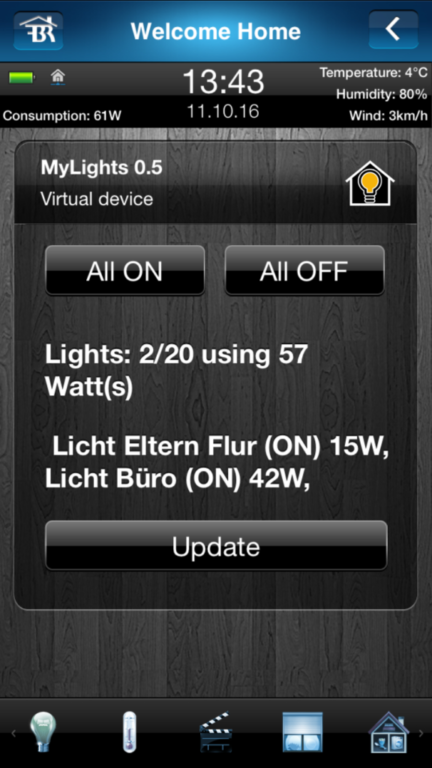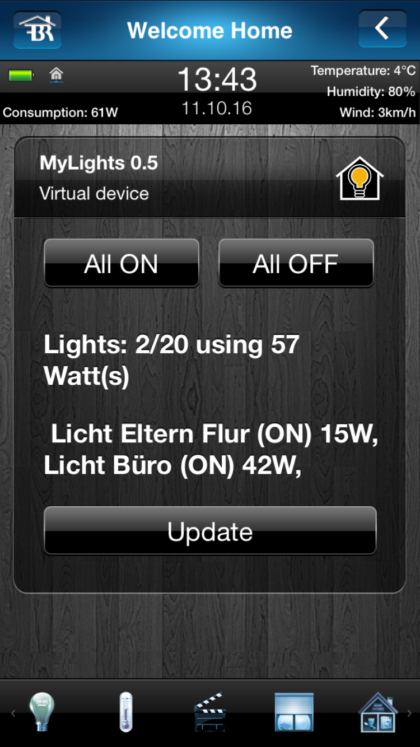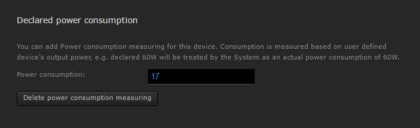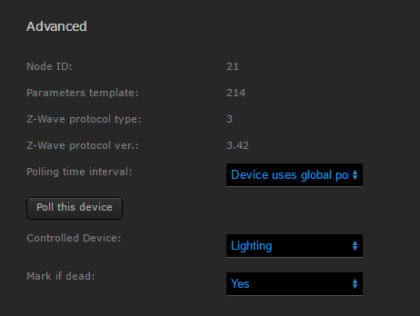My first Virtual Device for Fibaro. Somehow useless, but it shows how a Virtual Device works.
The device checks the status, calculates the watt usage and it’s possible to turn on or off all lights.
It’s required to set the power consumption in Watt and make sure each light is set as a lighting device:
Copy the code below and save it as MyLights_0.5.vfib or download the file: [sdm_download id=”561″ fancy=”0″ color=”black”]
Afterwards import it as a new virtual device and replace the icons under the Update Button and main loop in the code with your icons (search for 1062 and 1062).
{"name":"MyLights 0.5","type":"virtual_device","properties":{"deviceIcon":1063,"currentIcon":"1062","log":"0 Watt","logTemp":"TxtGreen","mainLoop":"-- V0.1 basic funtionaility / 19.10.2015 / Andi
-- V0.2 fixed status calculation / 19.10.2015 / Andi
-- V0.3 added lights sum / 20.10.2015 / Andi
-- V0.4 removed off devices from Label
-- V0.5 Updated islight
local vDeviceID = fibaro:getSelfId() --virtual device gets an ID
local output = \"\"; --set output value
local wattsum = \"0\"; --set wattsum value
local statussum = \"0\"; --set statussum value
local status = \"0\"; --set statussum value
local sum = \"0\"; --set statussum value
fibaro:debug('<span style=\"color:green;\">Main Loop:</span>')
for i = 1, 500 do
-- go trough all devices which are configured as lightning device
if fibaro:getValue(i, \"isLight\") == \"1\" then
\t\tlocal licht = fibaro:getName(i) --get name of the Device
\tfibaro:debug(licht)
\tsum = sum + 1;
\tlocal status = fibaro:getValue(i,'value') --get status of the Device
\tlocal watt = math.ceil(tonumber(fibaro:getValue(i, 'power'))) --get watt usage of the Device
\tif(status=='1')then
\t\twattsum = wattsum + watt --calculate watt usage
\t\tstatustext = \"ON\";
\t\tstatussum = tonumber(statussum) + tonumber(status) --calculate status
\toutput = licht .. \" (\" .. statustext .. \") \" .. watt .. \"W, \" .. output --set label text
\t\t
if(tonumber(statussum)>=1)then
\t\tfibaro:call(vDeviceID, \"setProperty\", \"currentIcon\", 1063)
\t\telse
\t\tfibaro:call(vDeviceID, \"setProperty\", \"currentIcon\", 1062)
\t\tend
\t \telse
\t\tstatustext = \"OFF\";
\tend
-- \toutput = licht .. \" (\" .. statustext .. \") \" .. watt .. \"W<br/>\" .. output --set label text
end
end
if(tonumber(statussum)<1)then
\toutput = \"All Lights are OFF\" --set label text
\tfibaro:debug(output)
fibaro:call(vDeviceID, \"setProperty\", \"currentIcon\", 1062)
end
fibaro:debug(output)
--set labels
fibaro:call(vDeviceID, \"setProperty\", \"ui.Label1.value\",statussum .. \"/\" .. sum .. \" using \" ..wattsum .. \" Watt(s)\")
fibaro:call(vDeviceID, \"setProperty\", \"ui.Label2.value\",output)
fibaro:log(wattsum .. \" Watt\")
fibaro:sleep(7000) -- Wait for 7 seconds","ui.Label1.value":"0/20 using 0 Watt(s)","ui.Label2.value":"All Lights are OFF","visible":"true","rows":[{"type":"button","elements":[{"id":1,"lua":true,"waitForResponse":false,"caption":"All ON","name":"Button11","empty":false,"msg":"-- go trough all devices which are configured as lightning device
fibaro:debug('<span style=\"color:green;\">All Light devices:</span>')
for i = 40, 1000 do
if fibaro:getValue(i, \"isLight\") == \"1\" then
\tfibaro:debug(fibaro:getName(i))
\tfibaro:call(i, \"turnOn\");
end
end
","buttonIcon":1063,"favourite":false,"main":false},{"id":2,"lua":true,"waitForResponse":false,"caption":"All OFF","name":"Button12","empty":false,"msg":"--[[
%% properties
%% globals
--]]
-- go trough all devices which are configured as lightning device
fibaro:debug('<span style=\"color:green;\">All Light devices:</span>')
for i = 40, 1000 do
if fibaro:getValue(i, \"isLight\") == \"1\" then
\tfibaro:debug(fibaro:getName(i))
\tfibaro:call(i, \"turnOff\");
end
end
","buttonIcon":1062,"favourite":false,"main":false}]},{"type":"label","elements":[{"id":3,"lua":false,"waitForResponse":false,"caption":"Lights","name":"Label1","favourite":true,"main":true}]},{"type":"label","elements":[{"id":4,"lua":false,"waitForResponse":false,"caption":"","name":"Label2","favourite":false,"main":false}]},{"type":"button","elements":[{"id":5,"lua":true,"waitForResponse":false,"caption":"Update","name":"Button21","empty":false,"msg":"local vDeviceID = fibaro:getSelfId(); --virtual device gets an ID
local output = \"\"; --set output value
local wattsum = \"0\"; --set wattsum value
local statussum = \"0\"; --set statussum value
local status = \"0\"; --set statussum value
local sum = \"0\"; --set statussum value
fibaro:debug('<span style=\"color:green;\">Main Loop:</span>')
for i = 1, 500 do
-- go trough all devices which are configured as lightning device
if fibaro:getValue(i, \"isLight\") == \"1\" then
\t\tlocal licht = fibaro:getName(i) --get name of the Device
\tfibaro:debug(licht)
\tsum = sum + 1;
\tlocal status = fibaro:getValue(i,'value') --get status of the Device
\tlocal watt = math.ceil(tonumber(fibaro:getValue(i, 'power'))) --get watt usage of the Device
\tif(status=='1')then
\t\twattsum = wattsum + watt --calculate watt usage
\t\tstatustext = \"ON\";
\t\tstatussum = tonumber(statussum) + tonumber(status) --calculate status
\toutput = licht .. \" (\" .. statustext .. \") \" .. watt .. \"W, \" .. output --set label text
\t\t
if(tonumber(statussum)>=1)then
\t\tfibaro:call(vDeviceID, \"setProperty\", \"currentIcon\", 1063)
\t\telse
\t\tfibaro:call(vDeviceID, \"setProperty\", \"currentIcon\", 1062)
\t\tend
\t \telse
\t\tstatustext = \"OFF\";
\tend
-- \toutput = licht .. \" (\" .. statustext .. \") \" .. watt .. \"W<br/>\" .. output --set label text
end
end
if(tonumber(statussum)<1)then
\toutput = \"All Lights are OFF\" --set label text
\tfibaro:debug(output)
fibaro:call(vDeviceID, \"setProperty\", \"currentIcon\", 1062)
end
fibaro:debug(output)
--set labels
fibaro:call(vDeviceID, \"setProperty\", \"ui.Label1.value\",statussum .. \"/\" .. sum .. \" using \" ..wattsum .. \" Watt(s)\")
fibaro:call(vDeviceID, \"setProperty\", \"ui.Label2.value\",output)
fibaro:log(wattsum .. \" Watt\")","buttonIcon":1063,"favourite":false,"main":true}]}]},"actions":{"pressButton":1,"setSlider":2,"setProperty":2}}